With cloud rendering, your machine is no longer the bottleneck in the rendering process.
Offloading the visualization process to the cloud gives you access to high-performance GPUs, without having to worry about your computer's hardware. It also allows you to run multiple render jobs in parallel, significantly speeding up the process.
Rendering in the cloud also frees up your local machine resources, allowing you to continue working on other tasks while your designs are being processed remotely.
These benefits made cloud rendering a popular choice for architecture firms, VFX and animation studios, game developers, and other firms relying on CGI.
As a result, a variety of cloud rendering services have emerged in the market.
Many archviz tools (particularly those from Autodesk and Chaos ecosystems) offer their own cloud solutions, which is a very convenient option.
For software without built-in cloud rendering (e.g. Lumion or Twinmotion), third-party cloud render farms fill the gap, offering similar capabilities.
Let's have a look at some of the most popular options.
If you're looking for the absolute quickest and most effortless cloud rendering experience, you'll love MyArchitectAI.
This AI-powered archviz software turns any design into a photorealistic rendering in under 10 seconds, no matter the scene complexity.
All you have to do is log in on the website, upload an image of your scene, and click the "generate" button. The tool's AI engine will handle all the texturing and lighting for you, saving you tons of time on manual work.
Suitable for both interior and architectural rendering.
It's free to start, with 10 renders a month on the house. Then, a $29/month subscription gets you unlimited use.

Blender doesn’t offer native cloud-based rendering so you need to use a third-party service such as RebusFarm, iRender, or GarageFarm.
We list some of the most popular providers later in this guide.
As a part of the Autodesk ecosystem, Revit users can visualize their designs using Autodesk Rendering.
To get started, you need to top up your account with Flex tokens, Autodesk's virtual currency that can be used for both cloud services and pay-as-you-go product access.
Prices start at $300 for 100 tokens, and rendering Revit designs in the cloud costs 10 tokens/day.
Students get Autodesk Rendering access for free, for one year.
Chaos makes cloud rendering easy thanks to its direct integration into V-Ray's user interface.
In contrast to the standard V-Ray rendering workflow, Chaos Cloud is fast and simple, with just a few settings for resolution and image format. No need for hardware configuration.
You can monitor your job's progress as it happens, on any remote device, including tablets and mobile phones.
You can get started with Chaos Cloud with 20 free credits. Then, buy more at $1 each, with rates dropping as you buy more.
Students get discounted rates at $0.66 per credit.

After Effects doesn't have a native cloud-based rendering feature, so you'll need to rely on a third-party cloud render farm.
Some compatible providers include Plainly, Turbo Renders, and Render Now.
Cloud rendering is not supported by Lumion.
Recommended render farms include Chip Render, RadarRender, and Vagon.
While SketchUp doesn't have its own cloud renderer, visualizing SketchUp models is relatively simple with Chaos Cloud. You can submit render jobs directly from V-Ray for SketchUp's interface without any hardware setup.
As mentioned before, Chaos Cloud offers 20 free credits. Then, you can buy more at $1 each, with rates dropping the more credits you buy.
Another option is AI-powered cloud rendering tools for SketchUp, which are much easier to use than V-Ray.

There is no native cloud rendering feature in Twinmotion at the moment.
While there is a "Twinmotion Cloud" feature, it's not meant for visualization but for sharing presentations and rendered Panorama Sets on the web with other stakeholders.
You can render your 3ds Max projects in the cloud using Autodesk's cloud rendering feature.
To access it, go to Rendering menu > Render in the Cloud.
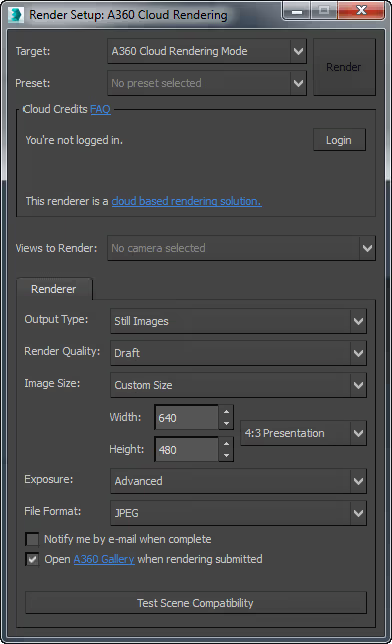
It lets you render multiple camera views at a time and pick from five output types:
Another option to render your 3ds Max projects in the cloud is to use Chaos Cloud and render them directly from V-Ray.
Recommended reading: 3ds Max alternatives
OTOY, Octane Render's developer offers OctaneRender Cloud (ORC), an on-demand cloud rendering solution for their whole product range.Its key features include:
Service cost depends on your scene’s OctaneBench score, which you can calculate using OTOY's estimator.
While KeyShot doesn’t have built-in cloud rendering, it offers an alternative to streamline your workflow: Network Rendering.
Network Rendering is KeyShot's feature that connects multiple computers on the same network, combining their computing power to speed up rendering.
So instead of sitting idle, your workstations are turned into an in-house cloud render farm.
Network Rendering's cost starts at $192/year.
Although Corona is part of the Chaos ecosystem, it still doesn’t support Chaos Cloud—despite plans for integration dating back to 2023.
Fortunately, there are third-party cloud render farms such as Helio and Fox Renderfarm that can process your Corona project.
Since the release of Service Pack 4.1.1, Enscape integrates with Chaos Cloud allowing you to process your rendering jobs in the cloud.
It also offers plenty of collaboration features, visual annotations, as well as customization options for hotspots and highlights that come in handy when creating virtual tours and floor plans.
UE doesn't offer a native cloud rendering feature, so going with a rendering farm is your only alternative.
Some compatible providers include GridMarkets, Fox Renderfarm, and MaxCloudON.
Similar to Twinmotion, DaVinci Resolve offers a cloud service with a potentially misleading name—Blackmagic Cloud, which is intended for collaboration in the cloud rather than for rendering.
For third-party cloud providers, look at CUDO compute and iRender.
Currently, Autodesk doesn't offer native cloud rendering services supporting 3ds Max and Maya for use with Arnold.
Some of their recommended cloud render farms include Ranchcomputing, 3S Cloud Render Farm, and Conductor.
Adobe doesn't have its own cloud rendering solution at the moment.
iRender, TurboRender, and Plainly are some of the third-party providers you should consider when offloading your Adobe projects to the cloud.
Rendering in the cloud is not possible directly through Houdini, so you have two alternatives:
Redshift cloud renderingTo process your Redshift renders more efficiently at scale, you have to use a cloud render farm as Maxon doesn't have an out-of-the-box cloud solution.
With Vectorworks Cloud Services, you can not only render your VW projects in the cloud but also create immersive AR/VR experiences, panoramas, and virtual walkthroughs, as well as collaborate with your team in real time.
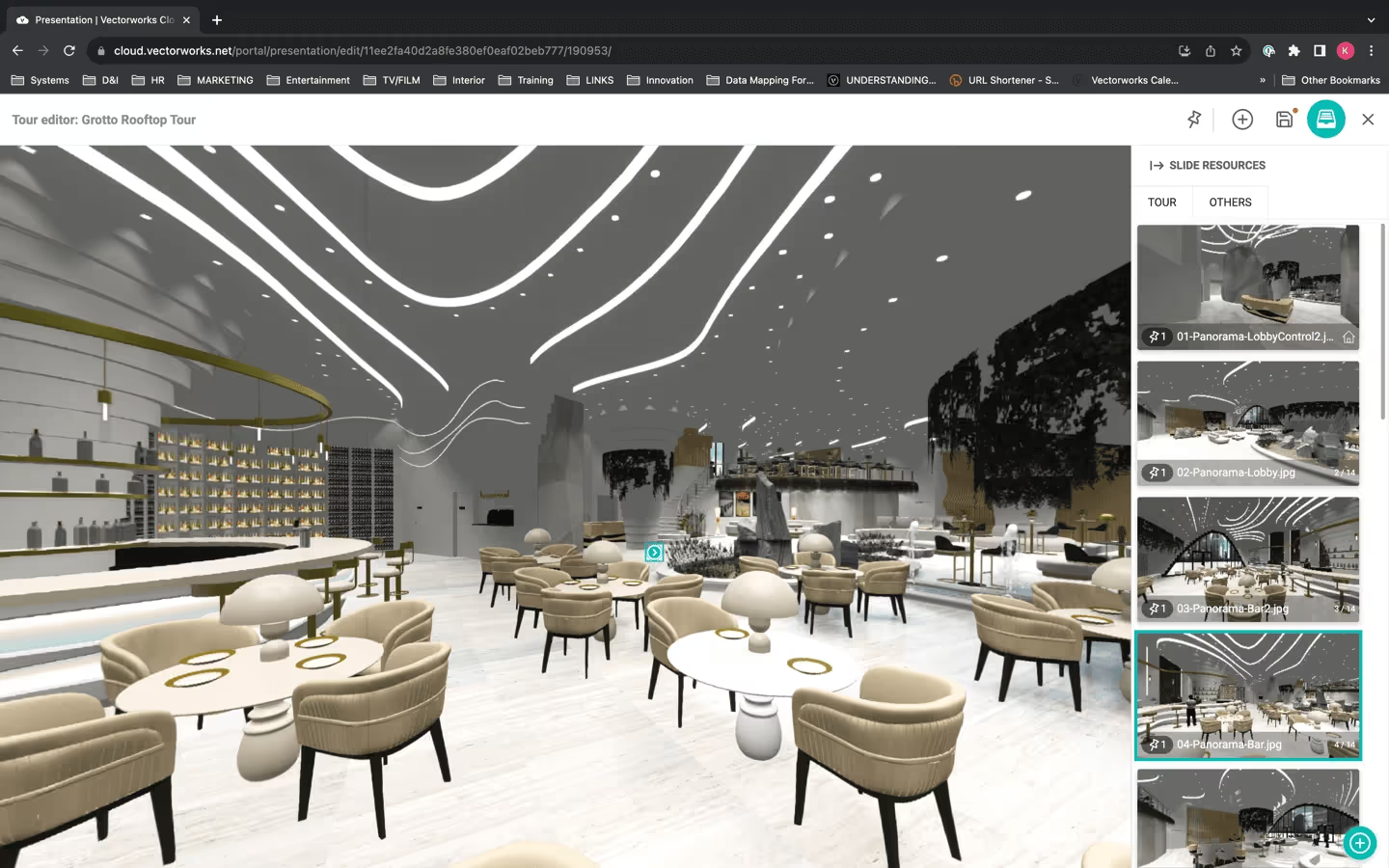
A cloud render farm is a network of computers to which you can offload your rendering process to speed it up and make it more scalable. These services usually charge per hour of usage.
Here's how it works:
Here are some of the most popular cloud render farms and the software they're compatible with:
Due to the high compute cost, no services let you render in the cloud for free. However, some providers offer free trials and credits so you can test them with no commitment:
Cloud-based rendering is a great solution for firms that need scalability and efficiency in their visualization process. It's also the only option for users who can't afford or don't want to invest in a powerful workstation.
While some archviz tools (mostly those from the Autodesk and Chaos ecosystems) offer native cloud rendering solutions, others make you rely on third-party render farms.
Finally, there are cloud-native renderers (e.g. MyArchitectAI) that run solely in your browser and don't charge anything extra for using their GPU compute.