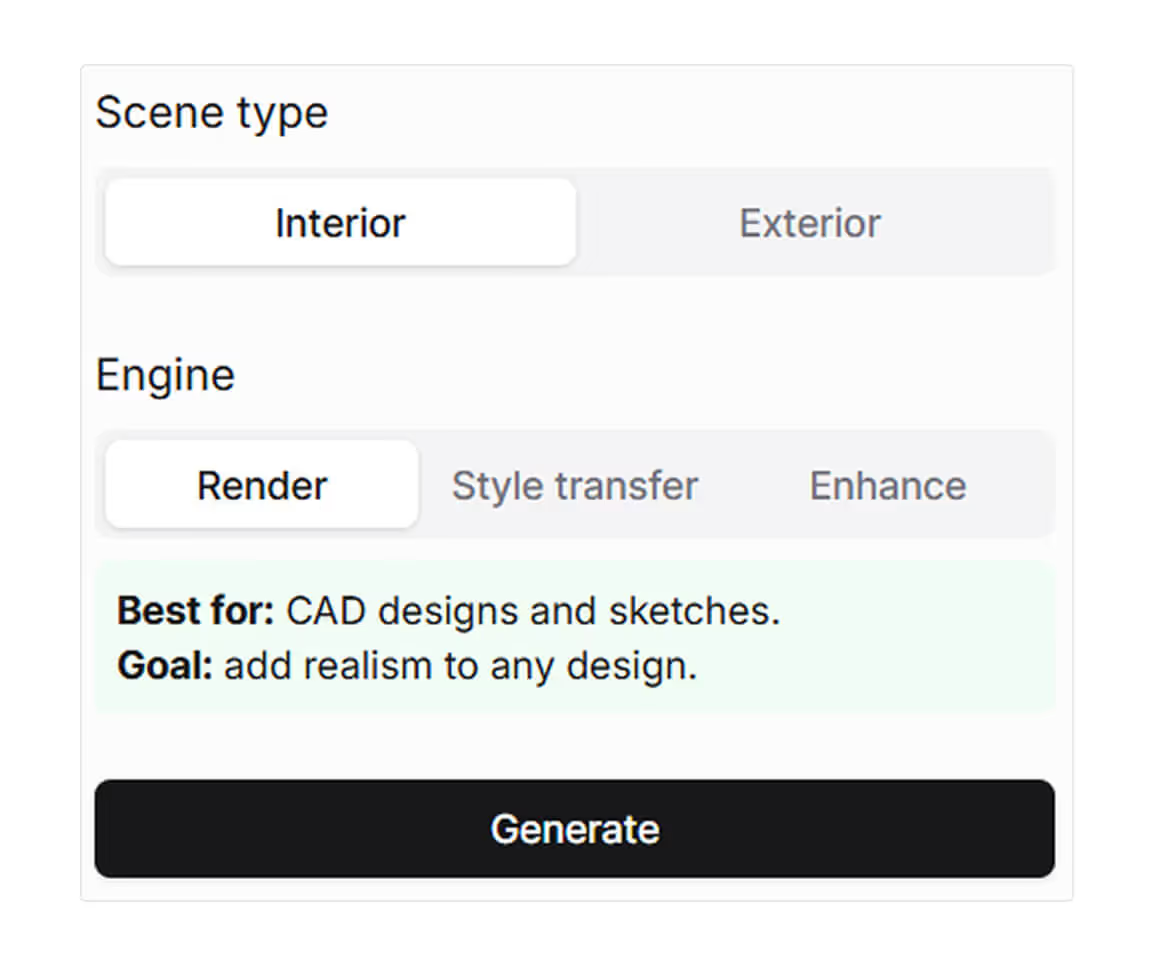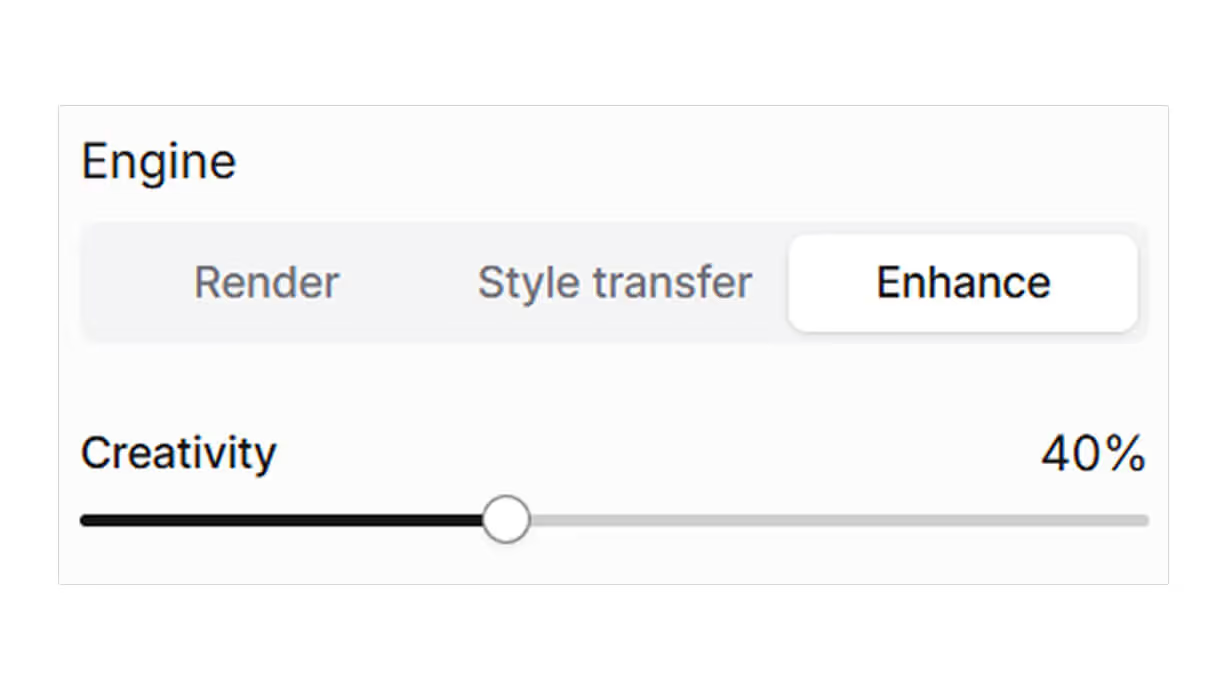style transfer

1. Upload your design
If your clients don't know what they want, use this mode to show them different variations quickly based on a single design, saving a lot of time on back-and-forth.
.avif)
2. Add a reference image
Upload an image of a design you like and MyArchitectAI will apply its aesthetic onto your base image.

3. Render
Your two images will be combined into one, creating a unique concept ready to share with your clients. The geometry of your input design will remain unchanged.